Modern business often starts the communication with customers with a website and virtual representation. An effective website helps to build the company’s reputation and also effectively supports the project of increasing the flow of visitors, their attraction and subsequent purchases. Forcing style on the website is not enough when one is constructing the site; one needs to employ strategies, techniques, as well as understand the users’ requirements. This article seeks to review some of the most recommended principles of web development enabling the development of high-quality sites that are aesthetically appealing while at the same time functional responsive, and Search Engine Friendly.
1. Prioritize Mobile Responsiveness
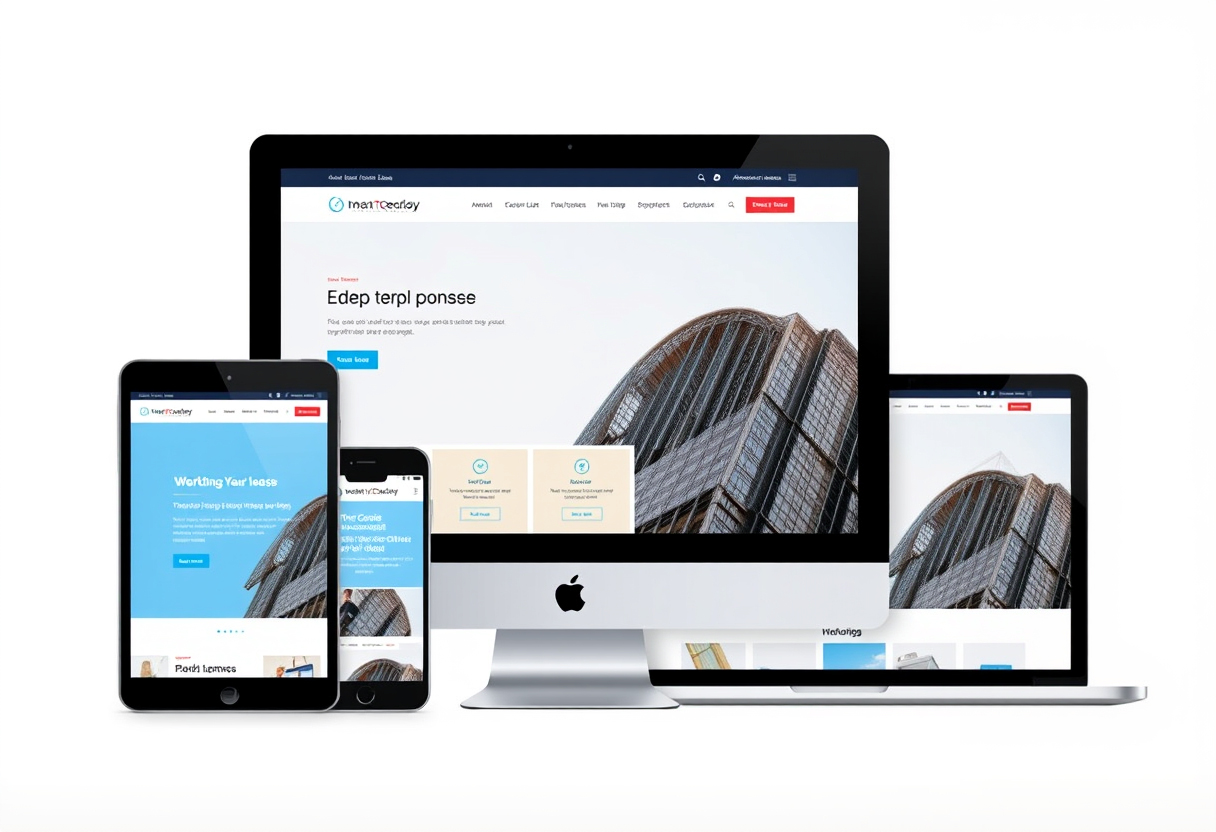
Why Mobile Responsiveness Matters
Here, having grown to be popular touchscreen iPhones and tablets, the flow of traffic from mobile carriers is more than half. If your website only targets the desktop users then there are high chances that a rather large portion of the visitors will not be able to follow through to the rest of the content. It means optimizing your website for mobile means the website will enable the viewer to experience the same when viewed on a smartphone as when viewed on a laptop.
Best Practices for Mobile Responsiveness
- Responsive Design: For example, one should use Bootstrap or Foundation to civilize the layout of the device responsive throughout the initial construction of the website.
- Fluid Grids: Use relative measurements to design the layout so that when viewed on a small or large screen the size of the objects shrinks or expands in relation to the screen size.
- Flexible Images: Employ CSS to set the dimensions of the pictures regarding the size of the screens which will prevent the images from occupying more space than required on the relatively smaller screens.
- Touch-Friendly Navigation: Make buttons, links, and menus for interactions with which it is comfortable to work on a mobile interface.
2. Optimize Page Speed

Why Page Speed Matters
A core concept widely acknowledged and documented is the issue of page speed and how it helps or hinders the users as well as the search engine rankings. That is why a website that takes a lot of time to load has a high bounce rate, a low conversion rate, and a bad position in SE. Google has disclosure stating that page speed is a known ranking signal which means it is crucial to optimize the loading speed of the website.
Best Practices for Optimizing Page Speed
- Compress Images: For such images, the available online tools such as TinyPNG or ImageOptim can be used for compressing the images to make the download time shorter.
- Minify CSS, JavaScript, and HTML: Choose unnecessary characters, spaces, and reputed comments to trim down the file size and consequently the loading time.
- Leverage Browser Caching: This means that you should set your server to store things such as images, CSS, and JavaScript so that it doesn’t request them every time a user logs in to your site.
- Use a Content Delivery Network (CDN): CDN is the strategy where copies of your website’s assets are hosted on multiple servers around the globe so that when a user requests content, the nearest copy to the user is requested for download; hence, fast download.
3. Focus on User Experience (UX) Design

Why UX Design Matters
UX design specifically focuses on usability, accessibility, and especially the pleasure that users can get from your website. As a result of a positive UX, one can see increased visit times, increased interaction levels and enhanced sales conversion ratios.
Although there are no clear definitions and borders between UX design and the other fields of study, UX design has its own traditions and it is constantly developing and improving its practices.
Best Practices for UX Design
- Simplified Navigation: Arrange the chain of thought about your site’s content in such a way that it would both healthy for your visitors to navigate through the site. Make sure labeling is clear and keep the selection on the menu to a minimum.
- Consistent Design Elements: Ensure that you have a high level of consistency when it comes to your design styles like the fonts, the colors, and the button design.
- Readable Content: Select fonts that are tapered well and control the contrast between the fonts and the color of the background. It is advisable to use headings, bullet points as well as images to divide large areas of text.
- Clear Call-to-Actions (CTAs): Big and behavioral CTAs that tell clients what should be done, for example, subscribe to the newsletter, buy now, or get in touch.
4. Implement Strong Security Measures

Why Security Matters
It is imperative to ensure your website is safe from malicious attacks particularly when handling users’ information, preserving your website’s credibility, and preventing your site from getting a Bard from search engines. Clinically, a security breach rendered a site vulnerable to customers losing trust or facing legal repercussions, not to mention the extensive harm to a company’s financial status.
Best Practices for Website Security
- SSL Certificates: The final feature that should be checked in a website is to confirm that the website is secured through HTTPS installation of an SSL certificate. This encrypts communications between the user and your server to prevent interception and other related cases.
- Regular Updates: Ensure that you are executing updates for your website’s software such as the content management system, plugins, and themes to avoid such security breaches.
- Secure Authentication: Employ proper password policies, and in order to reduce the cases of intrusions to your site, strongly look at two factor authentication (2FA).
- Regular Backups: Back up your website and data and ensure that you do this regularly and securely. This applies to security or other issues where there is a need to quickly have a copy of the site ready for use.
5. Optimize for Search Engines (SEO)

Why SEO Matters
This is why it is important to always use and do SEO, it is crucial in promoting the website’s organic traffic. This is because, improving your site with regard to search engine standards, places your content in a better position to be a probable hit list when they are searched for.
Best Practices for SEO
- Keyword Research: You need to learn what people are searching for on the internet, in order to target your keywords research effectively. Ideally, it is significant to apply these keywords in your content, meta tags, and headings.
- Meta Tags Optimization: Optimize the header tags hence creating an interesting and captivating title and description that includes the holistic keyword. All of these elements have become critical in influencing the ranking on the search engines and the click-through rates.
- Internal Linking: Employ the internal links to link related articles/contents in your site so that the search engines can crawl and understand how your site is arranged and make it easy for users.
- Quality Content: Produce good, valuable and compelling content that caters to the audience’s needs and wants. It is necessary to update posts often, so the visitors come back to the blog to see something new.
6. Ensure Accessibility Compliance
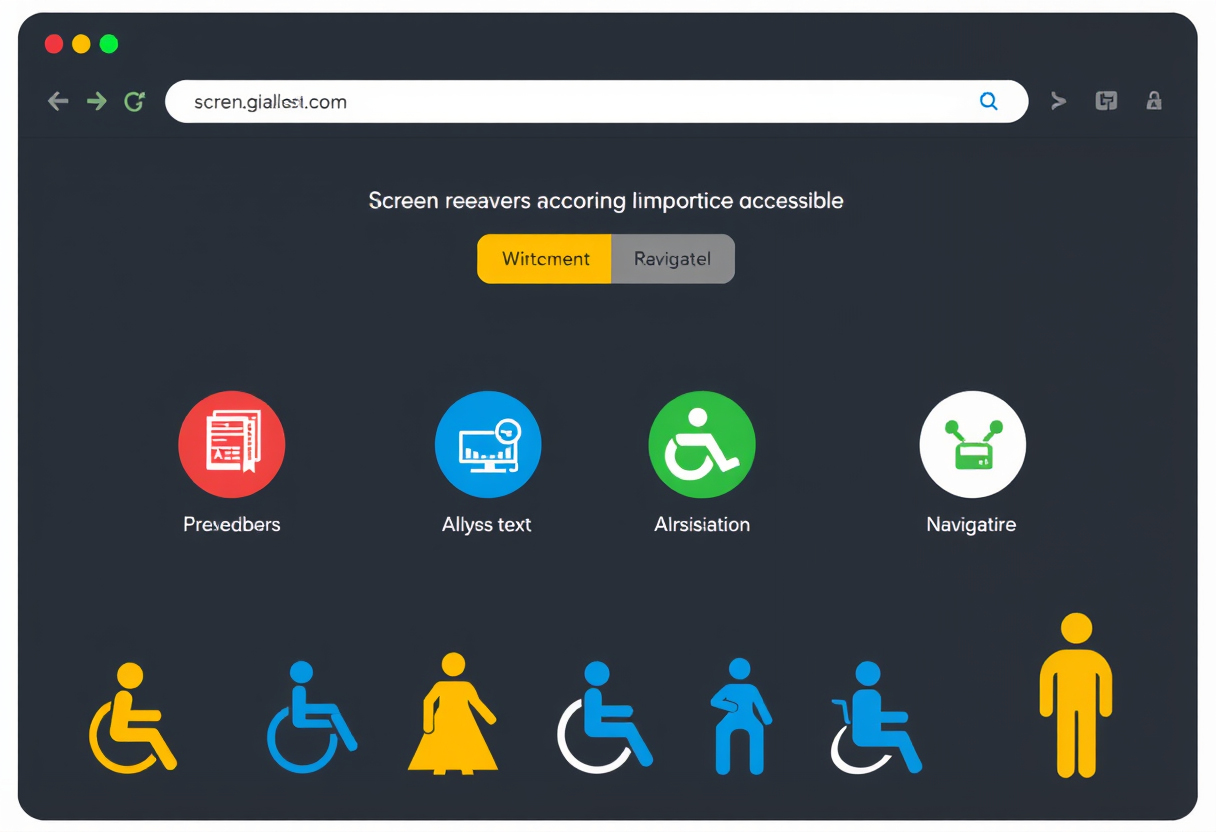
Why Accessibility Matters
Web accessibility means that everyone, including disabled people who are physically, visually, or mentally challenged can have an easy time accessing your web page. Apart from being the right step, it has to be mentioned that including is not only necessary and valuable, but often mandatory by law in many geographical locations.
Best Practices for Accessibility
- Alt Text for Images: Make sure you use proper alt tags for all the images on your website so that when the material is read aloud by the screen reader, the visually impaired will be able to make sense of it.
- Keyboard Navigation: Make certain the web page and all of its components are certainly accessible through keyboard access only because some customers will not have access to a mouse.
- Text Alternatives: It also means that all non-text content needs to have an equivalent, for example, a video has to have captions and or a transcript since some users cannot access the video component.
- Contrast Ratios: Choose higher contrast between text and background color for better perception of texts by persons with vision problems.
7. Regularly Test and Update Your Website

Why Testing and Updates Matter
Even in the great world of information technologies, the sites are not constant and stable and that is why your site has to be as dynamic as the world around it. Maintenance to keep it operational and safe for users, and modification to keep up with changes in technology and interaction or feedback from the users.
Best Practices for Testing and Updates
- Cross-Browser Testing: Check how your website performs on various devices and browsers so as to avoid any errors.
- Performance Monitoring: For this purpose you should use tools like Google PageSpeed Insights or GTmetrix and check the results of your site’s activity periodically to find out possible improvements.
- User Testing: Perform a heuristic evaluation on the website to determine areas of the site that cause user difficulties to inform future changes.
- Content Updates: This means that as a website developer, it is important to update your website often to ensure that it meets these characteristics. This includes reviewing and updating information that was previously added to the blog, such as old articles or articles featuring old statistics, as well as the blog posts themselves, and product or service-specific articles.
Conclusion
Designing a professional web page is a time-consuming process and it depends on many factors, where a crucial role plays usability and further optimization. With this, it will be much easier to engineer a website from a design and coding standpoint that scales well, is secure from common web exploits and is optimized for search engine use. Note the fact that often customers tend to judge your business from what they see on your site, so it should always be fast, have a good response time, and be ADA-compliant.

